Flipbooks have quickly become a popular way to present content online. They make digital magazines, catalogs, and brochures more interactive and fun to read. You can easily create a flipbook on your WordPress site. To be honest, a static PDF often fails. We scroll, we skim and sometimes we just close the tab. But what if you could give your audience something even more impressive? Something that almost feels real even on screen? The answer should be flipbook.
WordPress flipbooks attract visitors and display your content professionally. But your flipbook needs to be made with the latest design trends. So that you can get the most value out of it. Now, let’s explore WordPress flipbook design trends you need to know right now.
What is a Flipbook?
A flipbook is a digital publication that looks and feels like a physical book or magazine. Instead of just scrolling or clicking through pages, readers can “flip” pages with smooth animations that act like real page-turning. They make the reading experience more enjoyable. It brings static documents to life. Flipbooks work well for:
- Digital magazines
- Catalogs
- Portfolios
- Reports
- Brochures
- Menus
Detailed WordPress Flipbook Design Trends
1. Minimalist & Clean Layouts
Keep it simple and clear. This minimalist style creates a calm reading environment. Clean Layout means people will focus on your content. Let’s see what you do:
- Lots of white or empty space.
- Large & easy-to-read fonts.
- Bold, high-quality images.
- Clear visual hierarchy to guide the reader’s eyes.
2. Advanced Interactive Elements
Flipbooks are creating interactive multimedia experiences through simple page turning. Such interactivity gives users more reasons to stay:
- Clickable buttons and links to other pages or websites.
- Pop-up windows with extra information or images.
- Embedded quizzes and surveys to engage readers.
- Slide shows within pages to showcase product variations or photo series.
3. Video & Audio Integration
Embedding media directly inside flipbook pages provides a richer experience. Adding media elements makes flipbooks more dynamic:
- Videos to showcase products, tutorials, or interviews.
- Background audio or theme music to set the mood.
- Voiceovers to narrate content, making it accessible and engaging for all users.
4. Realistic and Smooth Page Animations
Modern plugins provide highly realistic page flip animations:
- Natural-looking page curls and shadows.
- 3D effects like page tilt or depth perception.
- Smooth and fast transitions that feel seamless.
5. Custom Branding
You need to personalize your flipbook to match your brand:
- Custom cover designs that echo your logo and colors.
- Brand fonts and style guides are applied throughout the publication.
- Consistent visual themes that support your brand identity.
6. Embedded Search & Sharing Features
These features help broaden the impact of your content on the web. Help readers find and spread your content quickly:
- Search bars inside the flipbook let users jump to specific pages or topics instantly.
- Social media share buttons make it easy to promote your content directly from the flipbook.
- Options to embed or download flipbooks increase accessibility.
7. SEO-Friendly Flipbooks
Optimized flipbooks attract more organic traffic. It makes your content easier to find. Although flipbooks are interactive and media-rich, SEO is essential for visibility:
- Use descriptive titles, keywords, and metadata.
- Include alt-text for images and videos.
- Make sure the Flipbook plugin generates crawlable content or HTML version.
8. Accessibility Improvement
Accessibility improves user experience and meets legal standards. Making Flipbook accessible to all includes:
- Keyboard navigation for users who don’t use a mouse.
- Screen reader compatibility for visually impaired visitors.
- Clear contrast and readable fonts.
How to Get These Trends Working on Your WordPress Site?
Do you want to bring these cool trends to your WordPress site? Here’s how you can do it:
1. Pick a Great Flipbook Plugin: This is your starting point. Look for plugins like TNC FlipBook, Dear Flipbook, or FlippingBook that offer many features for interactivity. Many have free versions to get you started.
2. Get Your Content Ready: This could be a PDF or a bunch of images. Make sure your content looks good and is ready to be converted into a flipbook.
3. Design Settings: After installing your plugin, go into settings. Try different themes, colors, background pictures, and page-turning effects. Don’t be afraid to experiment.
4. Add Interactive Stuff: Don’t just convert PDF, improve it. Include videos, create photo galleries, and add links where appropriate.
5. Test It Everywhere: Always check how your flipbook looks and works on different devices. Make sure everyone has a smooth and enjoyable experience.
6. Update Regularly: Make sure your flipbook plugin stays updated. This ensures you have the latest features, bug fixes, and security improvements. Also, revisit your flipbook designs from time to time to keep them fresh and in line with new trends.
How to Create & Add a Flipbook to Your WordPress Site?
Now that you have all the information about WordPress flipbook design trends and plugins. Let’s see how you can create a flipbook and add it to your WordPress site. There are many flipbook plugins on the market. Choose one that meets your needs. Here we will use TNC FlipBook – PDF Viewer for WordPress.
Install and Activate the Plugin: Go to your WordPress dashboard. Click on Plugins > Add New. Click Upload Plugin and choose the TNC FlipBook file you have. Click Install Now. Once installed, click Activate.
Upload Your PDF File: After activating, you will see the TNC FlipBook option in your dashboard menu. Click Add New and upload the PDF file you want to turn into a flipbook.
Change Settings to Fit Your Site: You can customize how your flipbook looks and works. You can change colors, toolbar position, zoom levels, and icon sizes.
Publish Your Flipbook: Once you are happy with the settings, click the Publish button. Your flipbook is now ready.
Put the Flipbook on a Page or Post: Open the page or post where you want to show your flipbook. Select your flipbook and choose how it should appear. You can embed the whole flipbook or just add a link or image link.
Use Page Builders if Needed: You can use Divi, Avada, Elementor, or any other page builder. You will find add-ons for specific page builders to quickly add your flipbook.
Why Use Flipbooks on Your WordPress Site?
Flipbooks offer several advantages over traditional PDF files or web pages, especially on WordPress sites:
- Engagement through Interaction: Readers can click, tap, and swipe pages. It makes the experience active and fun. This keeps visitors on your site longer.
- Mobile Device Friendly: Modern flipbooks automatically adjust to fit screens perfectly. You can highlight on phones, tablets, or desktops.
- Rich Media Integration: Embed videos, animations, and sound to improve storytelling or product presentation.
- Professional Appearance: Flipbooks look sleek and modern, which can showcase your brand’s credibility.
- Easy Sharing & Accessibility: Many flipbooks support search functions and social sharing, which expands the reach of your content.
What’s Next for Flipbooks?
Flipbooks are getting better all the time. Soon, they will update with new info right away. For example, prices or products will always be fresh and correct. You might even buy things inside the flipbook without leaving the page. Flipbooks will change what you see based on what you like. This means they can show content just for you.
More fun features are coming too. Augmented reality (AR) will let you see 3D images and videos from the flipbook in your own space. Some flipbooks will help speakers by reading content out loud (TNC FlipBook has this feature).
These new tools will make flipbooks more fun and helpful. Flipbooks will be a great way to show your ideas, sell products and connect with people online.
Final Thoughts
Flipbooks are changing how we share and enjoy content on WordPress sites. When you keep designs clean and simple, visitors find your flipbooks easy to read. Adding buttons, videos, and pictures makes flipbooks fun and interactive. You can also make your flipbook match your brand with colors, logos, and styles.
Flipbooks are an amazing way to make your website better. They get people involved in new and exciting ways. Flipbooks let you show your work, products, or stories in a fresh way. Try making flipbooks today and see how they help your website grow. They make your content lively, easy to share and more exciting to explore.



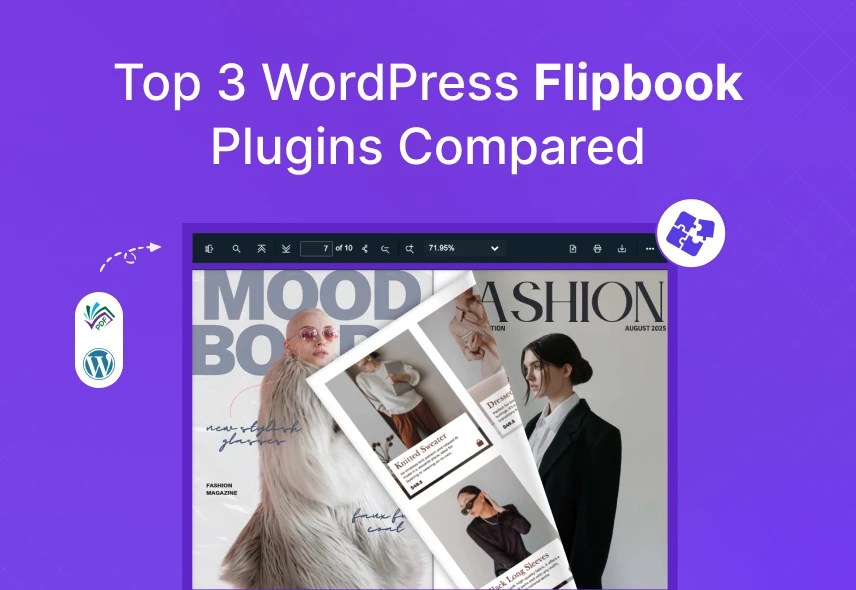
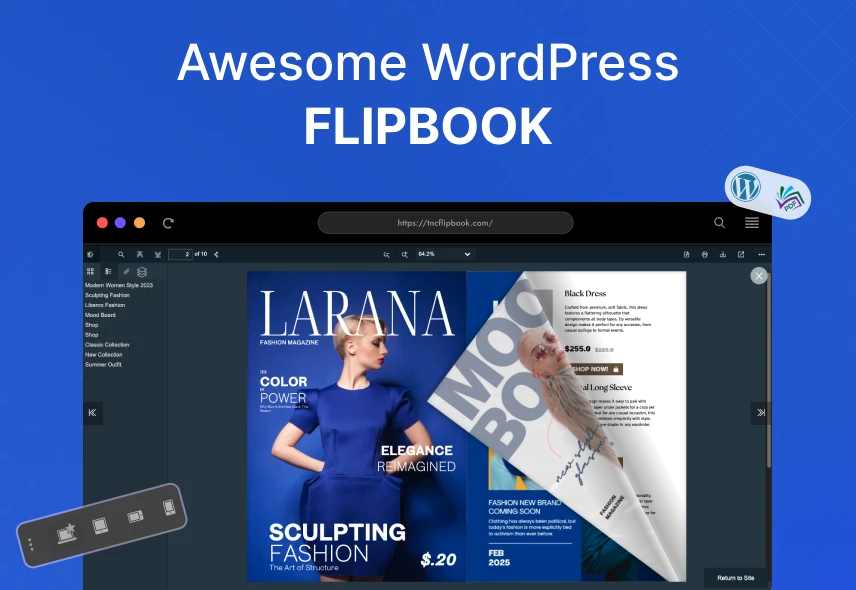
0 Comments