Everyone wants to share their PDFs or documents beautifully to get more visitors. A Digital flipbook or PDF viewer can significantly improve your online content. For WordPress users, adding an interactive flipbook or PDF viewer increases engagement on your site. PDF is the most popular format for sharing documents online. But why do you need digital publications or flipbooks on your site? Just because it makes your content more interactive and easier to read on any device compared to static PDFs.
When someone says flipbook, you might want to know what it looks like and how to create one yourself. A proper flipbook solution can make your catalogs, brochures, magazines, and educational materials more effective. In this ultimate guide, I will show you everything you need to know about using digital flipbooks and PDF viewers on your WordPress site.
What Is a Digital Flipbook & PDF Viewer?
A digital flipbook is an online publication that looks like a real book or magazine. Users flip through pages with smooth animations. Flipbooks feel more interactive and fun to read. A PDF viewer is a tool that lets you display PDF documents right on your website. Visitors can zoom, scroll, and read without downloading files.

What’s the big deal with digital Flipbooks & PDF Viewers?
When was the last time you downloaded a PDF? You probably clicked a link, waited for it to download, and then opened it in a separate program. It’s not a great user experience, right?
Digital flipbooks and PDF viewers change all of that. They allow your visitors to view your content directly on your website, as if they were flipping through a real magazine or book. It’s more visual, more professional, and keeps your audience engaged on your site for longer.
Key Benefits:
- More Fun to Read: Flipbooks look like real books that you can flip over, which makes reading interesting and fun.
- Looks Nice: Flipbooks have nice page-turning effects and can include pictures, videos, and links.
- Easy to Add: You can put flipbooks anywhere on your WordPress site with just a few clicks.
- Easy to Change: You can change the size, colors, and style to match your website.
- Works on Phones: Flipbooks work well on all devices, including phones and tablets.
- Helps Visitors Stay Longer: People like interactive flipbooks and spend more time reading them.
- Shows What Readers Like: Some flipbooks can tell you which pages people look at most.
- Saves Space: Flipbooks make your site neat by showing big PDFs in a small space.
- No Special Skills Needed: Anyone can create a flipbook without knowing coding.
How to Add a Flipbook or PDF Viewer to WordPress?
The easiest and most common way to do this is by using a plugin. A plugin is a small piece of software that adds new features to your WordPress site. Here’s the simple process:
- Choose a Plugin: There are many great options out there. We will cover some popular ones below.
- Install the Plugin: Go to your WordPress dashboard, navigate to “Plugins,” and click “Add New.” Search for your chosen plugin and click “Install Now,” then “Activate.”
- Upload Your PDF: The plugin will usually give you an easy way to upload your PDF file.
- Embed on Your Page: The plugin will provide you with a shortcode or a block editor element that you can add to any page or post. This is what displays your flipbook or viewer.
Popular WordPress Flipbook & PDF Viewer Plugins
You will find many options for WordPress flipbooks. With so many options, how do you choose? Here are a few popular choices:
TNC FlipBook: This is one of the most convenient solutions. It turns PDFs into smooth, interactive flipbooks that work on all devices. It includes unique features like read aloud, password protection, multi-language support, and more. Click here to explore.
DearFlip: A highly-rated plugin that specializes in creating beautiful 3D flipbooks. It’s known for its realistic page-flipping effect and smooth performance. Click here to explore.
PDF Embedder: As the name suggests, this is a simple plugin for embedding PDFs. It’s perfect if you just need a no-frills way to display a PDF without the flipbook effect. Click here to explore.
Real3D Flipbook: Another option for creating interactive flipbooks. It offers many customization options and features like realistic shadows and sound effects. Click here to explore.
Before making a decision, check the plugin’s reviews, when it was last updated, and whether it is compatible with your current version of WordPress.
How to Make Your Flipbook or PDF Viewer Look Perfect?
Once you have chosen your plugin, it’s time to customize it. Most plugins allow you to adjust the look and feel to suit your brand.
Things you can customize:
- Colors: Change the background and text colors to fit your website’s color scheme.
- Flip Effect: Choose between a realistic 3D flip, a slide effect, or a simple page turn.
- Controls: Decide whether to show buttons for zooming, downloading, or printing.
- Layout: Adjust the size and position of the viewer on your page.
Best Practices For a Great User Experience:
- Optimize Your PDF: Make sure your PDF is a reasonable file size. A huge file will take a long time to load and frustrate your users.
- Clear Call to Action: Tell your visitors what the flipbook is for. For example, “Read our latest catalog” or “Browse our product guide.”
- Consider Mobile Users: Always check how your flipbook looks on a smartphone or tablet.
- Navigation: Use clear navigation buttons. Add a table of contents for long flipbooks.
Advanced Features to Look For:
Some premium plugins offer more advanced features that can make a big difference.
- Audiobook: This feature reads the content of your PDF flipbook aloud, converting text into spoken audio for better accessibility.
- Links & Hotspots: Add clickable links directly within your flipbook. You can link to product pages, videos, or other resources.
- Thumbnails & Search: Allow users to quickly navigate your document by showing small thumbnails of each page or by adding a search bar.
- Password Protection: Keep sensitive documents secure by requiring a password to view them.
Common Problems & Simple Solutions
Having trouble? Don’t worry, it happens! Here are some quick fixes for common issues:
- Flipbook not loading: Clear cache or check plugin conflicts.
- Slow performance: Reduce file size or upgrade hosting.
- Viewer not responsive: Update plugin or theme for compatibility.
- Missing pages: Re-export your PDF, making sure it is optimized or has good formatting.
- Flipbook doesn’t look right on mobile: You may need to adjust the height and width settings.
How to Promote Your Flipbook or PDF Content
To promote your flipbook or PDF content, share it on your website and social media. Link it in emails, and encourage your audience to share it. Additionally, optimize it for SEO to help it rank in search engines and attract more viewers. Share it on your website, social media, and email campaigns.
Flipbook Use Cases: Who Needs One?
You might be surprised by how many different types of businesses and individuals can benefit from a digital flipbook.
E-commerce Stores: Create an interactive product catalog or seasonal lookbook.
Publishers & Authors: Display a preview of a book, a magazine, or a journal article.
Marketers: Showcase a case study, a detailed report, or a portfolio of work.
Educators: Present lecture notes, student projects, or course materials.
Restaurants & Cafes: Share a perfect, easy-to-read digital menu.
Artists & Designers: Create a beautiful portfolio to showcase your work.
Final Thoughts
The ultimate guide to WordPress digital flipbooks and PDF viewers shows how digital flipbooks turn static PDFs into interactive and professional content on your website. This improves the site’s content engagement and accessibility. Follow our guidelines and setup recommendations to ensure your flipbooks work optimally.
Prepare your document well, put it in the right place, and keep testing to get the best results. Now that you have all the information, it’s time to get started. Choose a plugin, upload your first PDF, and grow your WordPress. Click here to read more blogs about WordPress Flipbook.
FAQ
Q1: What is a flipbook plugin?
It turns PDFs into interactive books with flipping pages on your website.
Q2: Which plugin should I use?
According to users, TNC FlipBook is popular, feature-rich, and easy to use.
Q3: Can I change how the flipbook looks?
Yes, you can customize colors, buttons, and backgrounds.
Q4: Will it work on phones and tablets?
Yes, most flipbooks are mobile-friendly and responsive.
Q5: Can visitors download the PDF?
You decide whether to allow or block plugins from downloading.
Q6: Is it easy for beginners?
Yes, they come with simple setups and guides.
Q7: How do I add a flipbook to a page?
Copy the plugin’s shortcode and paste it into your post or page.

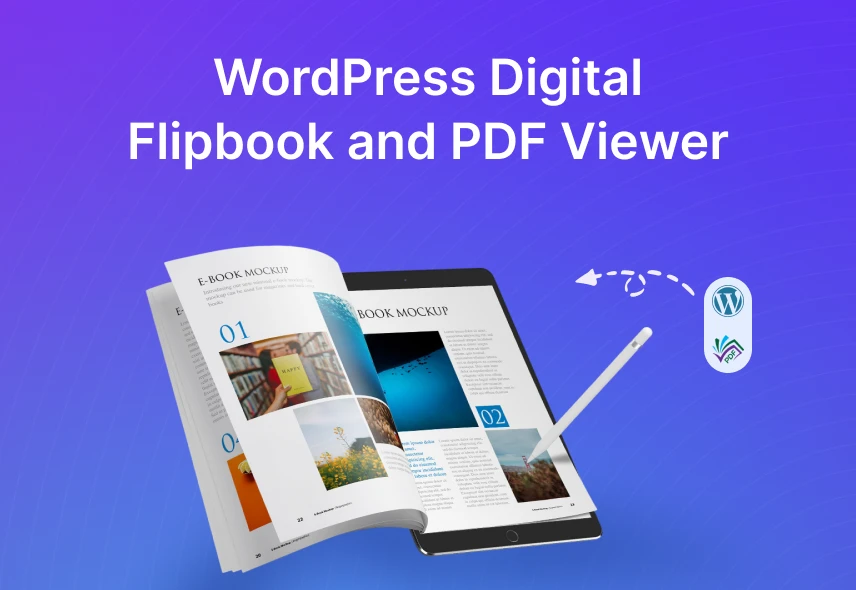
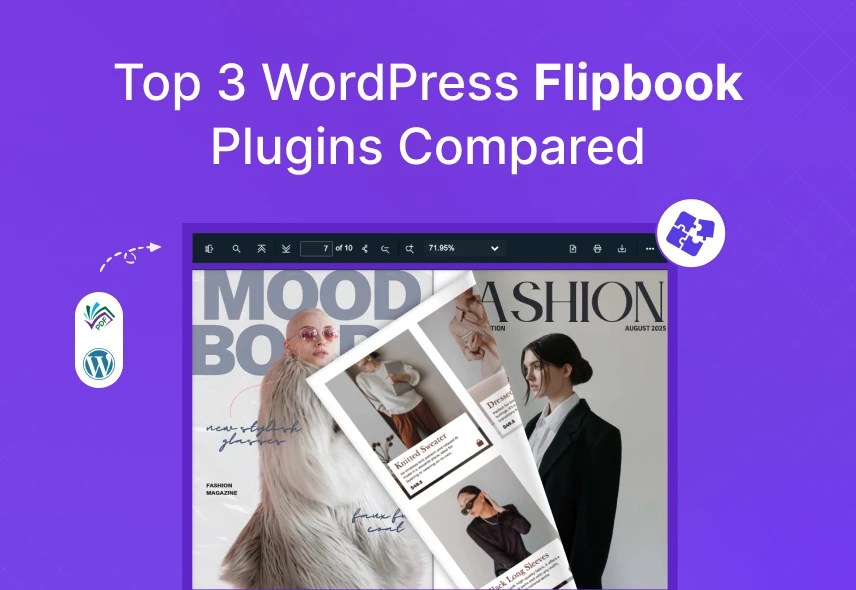
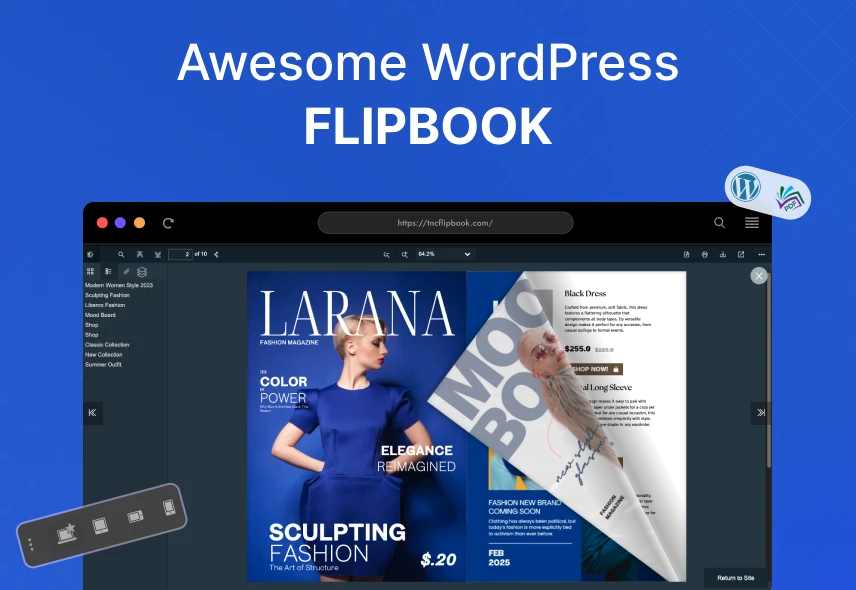

0 Comments