Do people ignore your PDFs or just download them without reading? You can take those same PDF files to turn your catalog, report or e-magazine into something beautiful and fun. That’s what a flipbook does. It’s like turning a digital file into a real book right on your WordPress website. Flipbooks invite readers to explore your content in depth through page-turning animations, clickable links and multimedia content.
In this blog, I will show you everything you need to know about flipping your PDF files into awesome flipbooks in WordPress. You will find the best plugins, step-by-step instructions, design tips, and more.
Why Should You Flip Your PDFs?
Let’s discuss some common features and comparisons of PDF files and flipbooks. So you can better understand why you should flip your PDF:
Problem with Traditional PDFs
- Static and Boring: PDF files are flat documents and don’t encourage people to stick around.
- Hard to Navigate: Users often scroll endlessly or struggle to find key sections.
- Not Mobile Friendly: PDFs designed for desktop are tough to read on phones.
- SEO Limitations: Search engines don’t index PDFs well. So your content remains hidden.
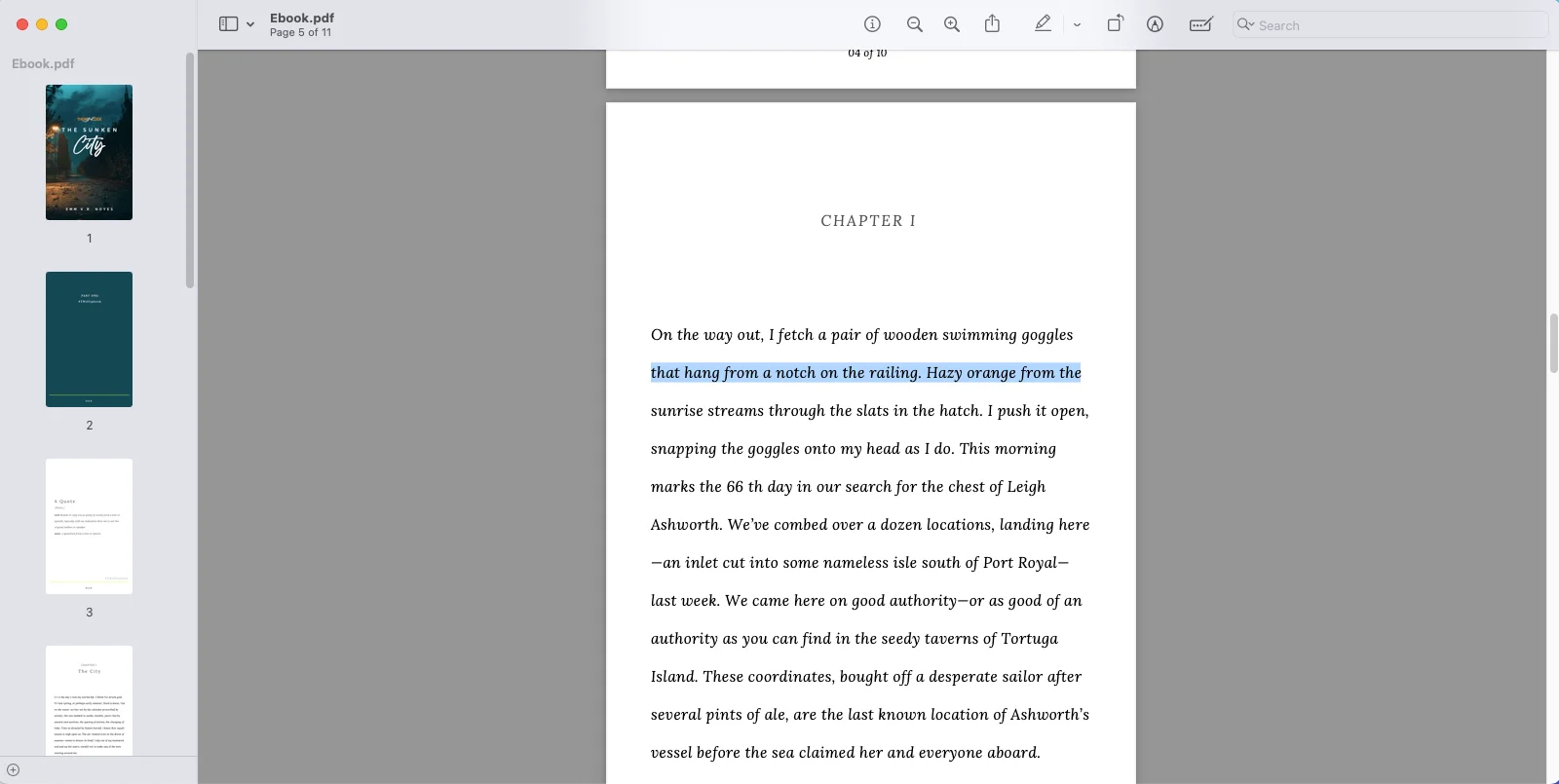
Flipbooks: The Engaging Alternative
- User Engagement: People spend more time interacting and less time bouncing.
- Mobile Accessibility: Flipbooks auto-fit any screen size.
- Impressive Visual: Bright, professional design keeps readers hooked.
- Business Growth: Embed calls-to-action to drive sales or subscriptions.
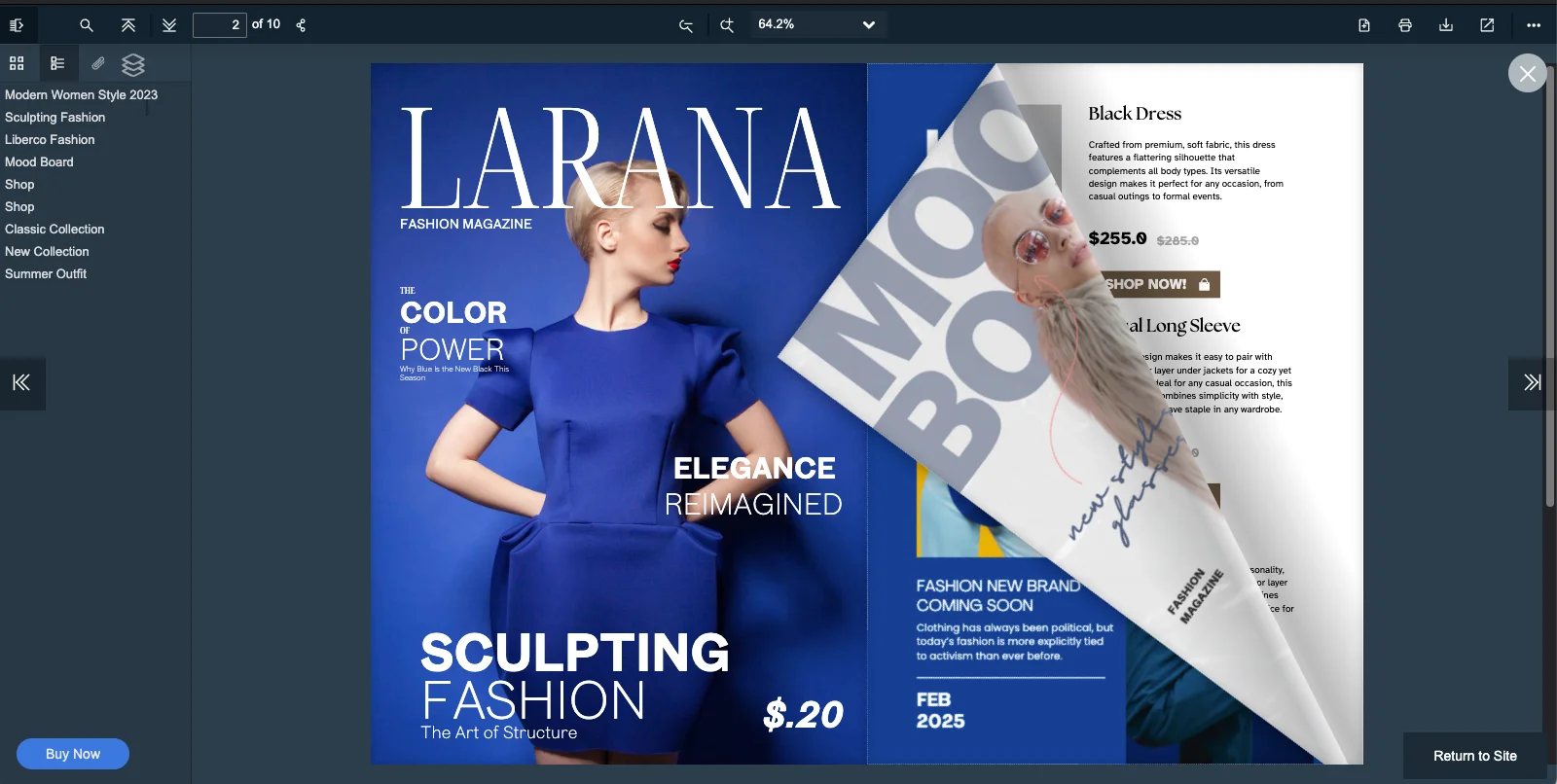
The Big Question: What Are the Right Tools?
You have two main choices when it comes to turning your PDFs into flipbooks. Do you want to use a tool that works inside WordPress (a plugin)? Or do you want to use a separate website that connects to your WordPress site?
Option 1: WordPress Plugins (Your All-in-One Solution)
A plugin is a small program you add to your WordPress site. It lives right there in your dashboard. This is great because you do everything in one place.
Pros:
- Easy to manage: Everything is in your WordPress dashboard. You upload the PDF, make a few changes and you are done.
- More control: You have full control over the look and feel. You can make the flipbook match your website’s colors and fonts perfectly.
- No extra fees: You usually pay for the plugin once. After that you can create as many flipbooks as you want without paying more.
Cons:
- Can be complex: Some plugins have a lot of options. It can be a bit much for a new user.
- Might slow your site: It could make your website load more slowly if the plugin isn’t well-made. You need to pick a good one.
Some Popular Plugin Choices:
- TNC FlipBook: This one is a fan favorite. You get more flexibility, multiple viewing modes, password protection, 3d effects and more.
- Real3D Flipbook: It makes flipbooks that look very real, with a nice 3D page-turning effect. It’s powerful and gives you lots of control.
- DearFlip: This is another great choice. It’s simple to use and works well on all devices. It’s a solid, reliable tool.
Option 2: Online Services (SaaS)
These are websites where you upload your PDF. The website turns it into a flipbook and gives you a special code. You then paste this code into your WordPress site.
Pros:
- Super simple: You don’t have to install anything on your site. Just upload your file, and the service does all the work.
- No site slowdown: Since the flipbook is hosted on their servers, it won’t use your site’s resources. Your website will stay fast.
Cons:
- Monthly costs: You often have to pay a monthly fee to use these services. This can add up.
- Less control: You might not be able to customize the look as much as with a plugin. The service’s logo might also be on your flipbook unless you pay more.
Some Popular Online Services:
- PDF FlipBook: This is a popular choice. You can easily embed interactive FlipBooks by hosting your PDFs on their cloud platform.
- Issuu: A very well-known platform. It’s easy to use and great for a simple flipbook.
- Flipsnack: Another good service with lots of features and a nice design.
How to Flip Your PDFs into Flipbooks on WordPress: Step-by-Step Guide:
Step 1: Get Your PDF Ready:
This is a small but important step. Make sure your PDF is finished and looks good. Check for any spelling mistakes. Make sure the pictures are clear. A good flipbook starts with a good PDF. Try to keep the file size as small as you can without losing quality. This will help it load faster.
Step 2: Install and Activate the Plugin:
If you choose a plugin like TNC FlipBook, Real3D Flipbook or DearFlip, you will buy it and then download the file. We highly suggest TNC FlipBook. This is one of the convenient WordPress flipbook plugins. Go to your WordPress dashboard. On the left side, find “Plugins” and click “Add New.” Then click “Upload Plugin” and choose the file you downloaded. Click “Install Now” and then “Activate.”
Step 3: Upload Your PDF:
Now that the plugin is active, you will see a new menu item on the left. Click on it. There will be an option to “Add New Flipbook” or something similar. Click it. The plugin will ask you to upload your PDF. This is just like uploading an image to your WordPress site.
Step 4: Make It Look Awesome:
This is the fun part. The plugin will give you options to change how your flipbook looks. Take your time and play with the settings. See what looks best. You can:
- Change the background color.
- Choose a different theme.
- Select a different option for viewing the flipbook (Horizontal, flipbook or vertical)
- Turn on or off things like the search bar, print button or full-screen button.
- Add a password if you want to protect your content.
Step 5: Put It on Your Site
Once you are happy with how it looks, the plugin will give you a special code. Go to the page or post where you want the flipbook to be. In the editor, find a spot to add a “shortcode” block or just paste the code right into a regular paragraph block. Save the page and then go look at it. You will see your new amazing flipbook ready for people to enjoy.
Flipbook Hacks: Make Yours Even Better
Just creating a flipbook is a good start. But there’s so much more you can do to make it great. Here are some simple tips.
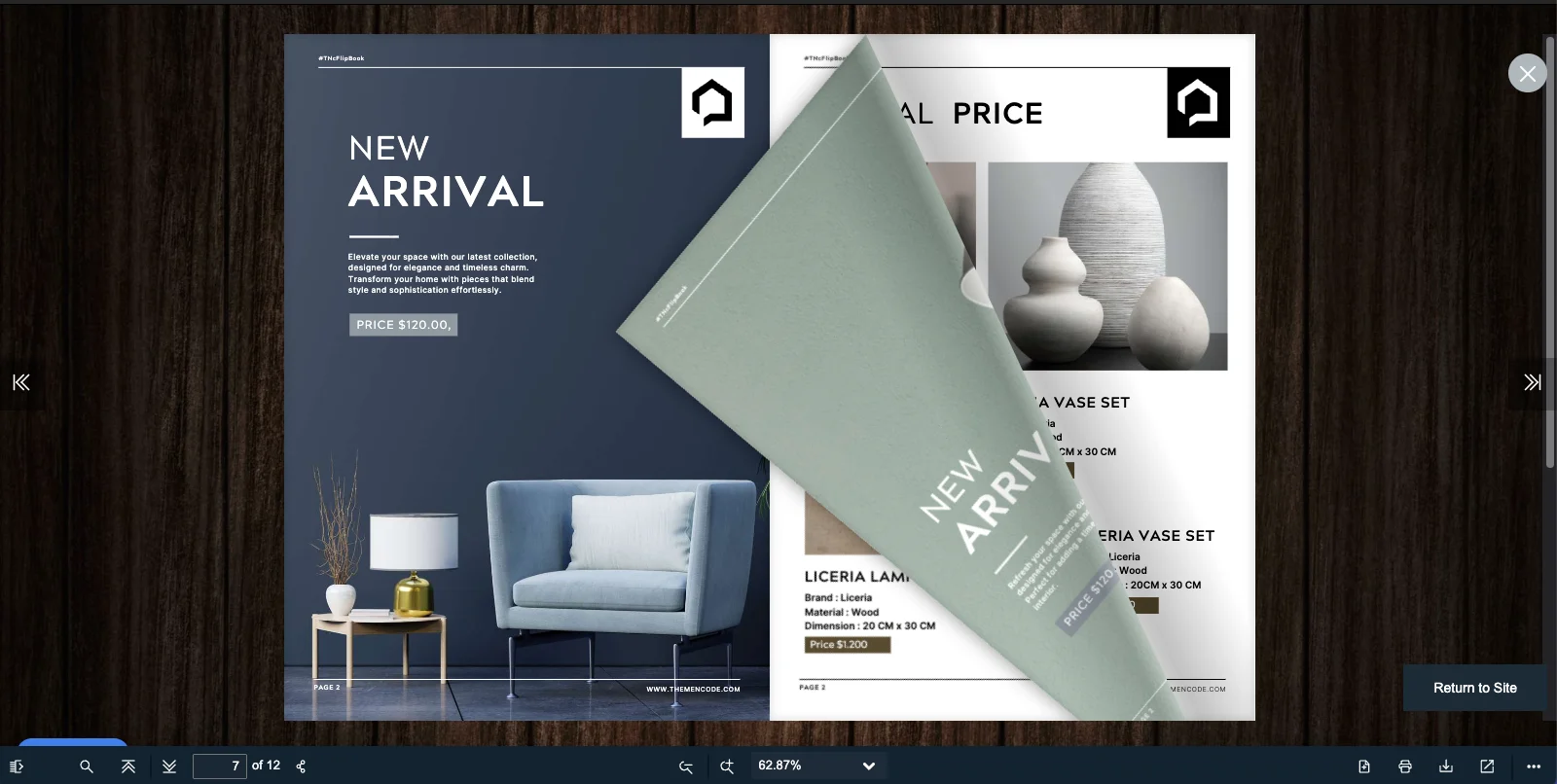
Hack 1: Add a Flipbook to Your Page:
Don’t just put the flipbook on a page without anything else. Write a short introduction and explain what the flipbook is. Tell people why they should read it. This helps with SEO and also gets people excited to click on it.
Hack 2: Use Links Inside:
For example, if you have a product catalog, add a link to a product page that goes to the product page on your website. This is super helpful. People can read about the product and then click to buy it right away.
Hack 3: Track How It’s Used:
Some of the better flipbook tools let you see how people are using your flipbook. You can see how long they stay, what pages they look at most and when they leave. This information is gold. You can use it to make your next flipbook even better.
Hack 4: Promote It:
Once your flipbook is live, share it on your social media. Send it out in your email newsletter. Tell people about it. Make a video that shows a quick flip-through. The more people who see it, the better.
Flipbook Ideas: What to Turn into a Flipbook
Now you know how to do it, but what should you flip? The possibilities are endless. Here are some ideas:
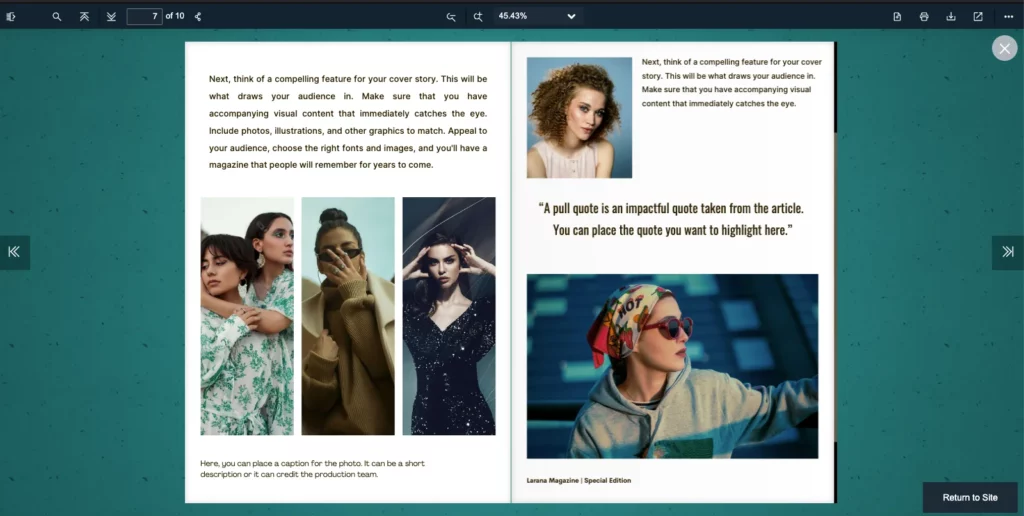
Brochures and Catalogs: Show off your products beautifully with a flipbook. People can flip through pages like a real catalog.
E-Magazines and Newsletters: Your email newsletter or company magazine can be an exciting flipbook. This makes it more special than a simple email.
Cookbooks or Menus: If you have a restaurant or food blog, a flipbook menu or recipe book is a great way to showcase your food.
Company Reports: Make your yearly reports or case studies more interesting. A flipbook can break up long text and add visuals that are easy to see.
Portfolios: Are you a designer, photographer or artist? A flipbook is a perfect way to show your work. It feels like a real portfolio book.
Educational Materials: Teachers or trainers can turn lesson plans or study guides into a flipbook. It makes learning more fun and engaging for students.
FAQ: Your Flipbook Questions Answered
Q1: Do I need technical skills to create flipbooks?
No! Most modern plugins offer drag-and-drop interfaces and simple upload processes. Beginners can create professional flipbooks without coding.
Q2: Can I add clickable links or videos inside my flipbooks?
Yes, most plugins allow you to embed hyperlinks, buttons, videos, and audio to make your flipbook interactive.
Q3: Will flipbooks slow down my site?
Flipbooks are slightly heavier than regular images. But when optimized this effect is minimal. Use caching and lazy loading to maintain speed.
Q4: Are flipbooks accessible to users with disabilities?
Accessibility depends on the plugin. Look for plugins supporting keyboard navigation and screen readers if this is important.
Q5: Which WordPress flipbook plugin is more convenient?
According to users and features, TNC FlipBook is the most convenient solution against WordPress sites.
Final Thoughts
Now you have a better idea of why you should convert your WordPress PDF to flipbook. You should also feel confident about the steps to take. It’s not a difficult process but it can have a big impact. Start with your own PDF file. Maybe it’s a product catalog or a small company brochure. Try one of the recommended plugins to see your WordPress site grow and start flipping your PDFs.
When you see how a simple change can make your content so much more attractive, you will want to flip every PDF you have. Click here to read more blogs about WordPress Flipbook.

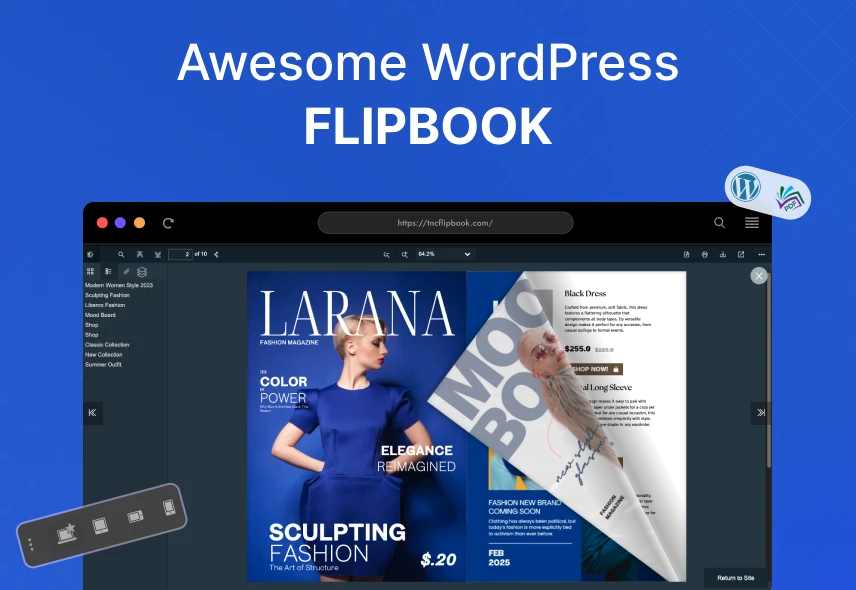

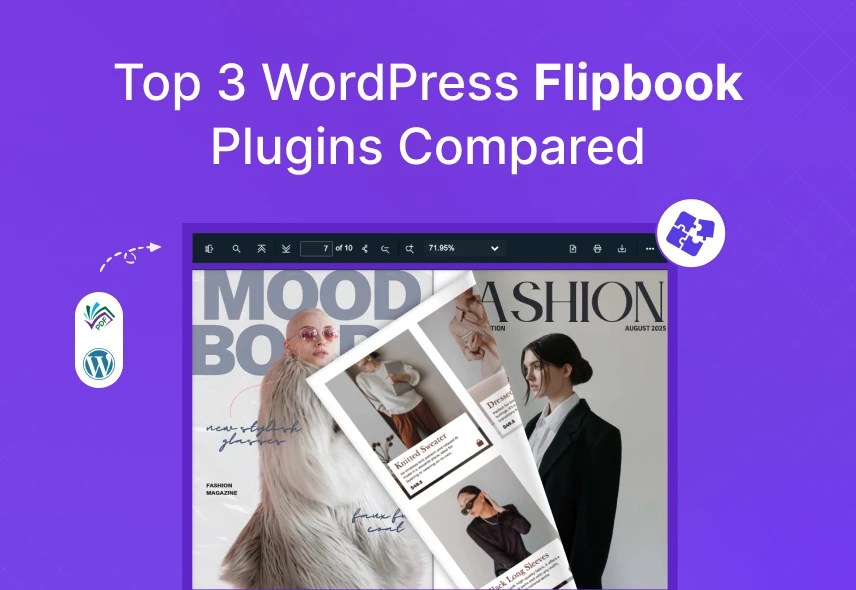

0 Comments