Sharing PDF content on a website does not always mean it has to be boring. There are numerous ways to make your static PDF content look interactive, which helps you to increase conversion and usability. A flipbook is one such way. Adding a flipbook will engage your audience and improve content presentation.
A flipbook makes your brochures, magazines, catalogs or portfolios perfect with realistic page-flip animations and sound effects. This simple guide will show you what WordPress flipbook plugins do. Why it helps your site and how to set it up step by step. I will also compare the top 3 WordPress flipbook plugins to help you make an informed decision.
What Are WordPress Flipbook Plugins?
A WordPress flipbook plugin converts your plain PDFs into interactive books, magazines or catalogs. It makes your document look and feel like a real book with smooth page flips. Visitors turn pages with beautiful animations and even hear the sound of soft paper turning. It makes reading fun and memorable. A flipbook gives your visitors a much better experience than a simple PDF.
In the next section, I will show you the features to look for in a WordPress flipbook plugin.

Features to Look for in a WordPress Flipbook Plugin
Not all WordPress flipbook plugins are created equal & everyone has a different eye, different taste & different needs/use cases. To make it easy and quick for you, we’ve created a quick list of the most important features that matter for most users. Check out these essential features when choosing a WordPress flipbook plugin:
Realistic Page-Turning Effects: Look for smooth, high-quality animations that look like real books.
PDF to Flipbook Conversion: The ability to easily convert existing PDFs into flipbooks is a must.
Customization Options: Control over colors, backgrounds, branding, shadows, and page-turning speed.
Sound Effects: Optional page-turning sounds to create a realistic feel.
Embed Options: Easy ways to embed your flipbooks into pages, posts or even widgets.
Table of Contents: A navigable TOC for long publications.
Thumbnail Previews: Small page previews for quick navigation.
Search Functionality: Allow users to search for specific keywords within the flipbook.
Zoom Functionality: Essential for detailed content like images, maps or fine print.
Social Sharing: Enable users to easily share your flipbooks on social media.
Internal & External Links: Support for clickable links within the flipbook.
Video & Audio Embedding: Advanced plugins allow embedding multimedia directly into pages.
Lightbox/Popup Mode: Display flipbooks in an elegant overlay.
WooCommerce Integration: Useful for product catalogs.
RTL (Right-to-Left) Support: Important for languages like Arabic or Hebrew.
Security: Find a plugin to update security features like password protection.
Audiobook: Look for a plugin to automatically read your PDF inside Flipbook.
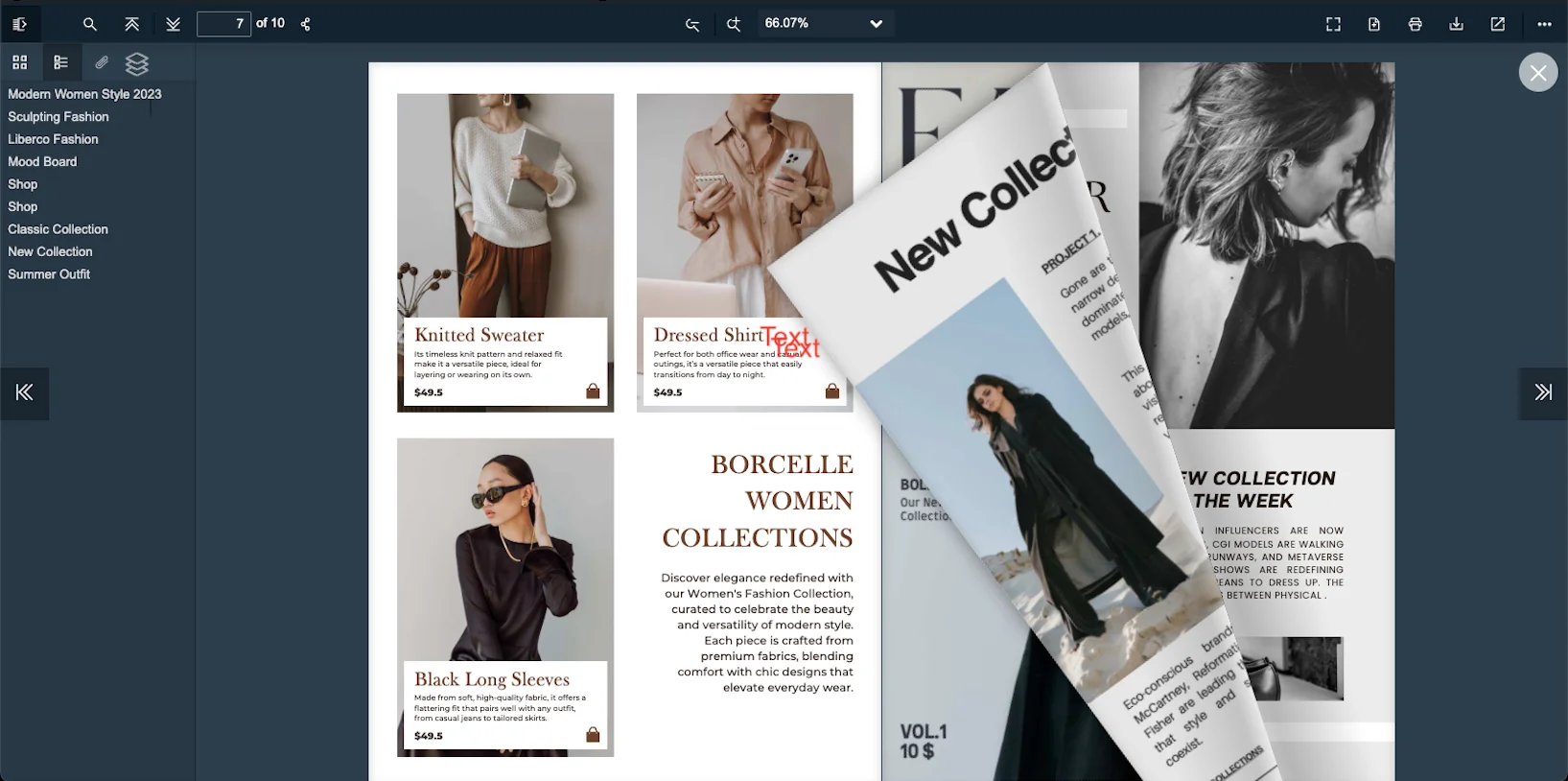
Top WordPress Flipbook Plugins to Consider
There are quite a few flipbook plugins that exist now. All those are pretty powerful, packed with amazing features & have a strong user base. We’ve chosen 3 of those plugins to compare features and other aspects to make things easier for you. All those plugins are available for so long. We are going to compare TNC FlipBook, Real 3D and DearFlip to review and see which plugin is right for you. Here is a complete, neatly formatted comparison chart for the three WordPress flipbook plugins:
| Feature | TNC FlipBook | Real 3D FlipBook | DearFlip |
| Price (approx.) | $49 (Regular License) | $69 (Regular License) | $49 (Regular License) |
| Core Benefit | Powerful, easy PDF to flipbook conversion with full customization & 2D, 3D features | 3D realism with WebGL, interactive UI | User-friendly, balanced features, solid support |
| Unique Features | Unlimited flipbooks & unlimited PDF size | Advanced 3D rendering (WebGL) | Clean and modern design |
| Audiobook | Read-aloud audio feature for accessibility | No | No |
| Toolbar & languages | Yes | Yes | Yes |
| Flexibility | One-click PDF import by URL | Highly customizable themes & animations | Smart fallback for older browsers |
| Security | Password protection & secure PDFs | Password protection | Password protection |
| Full responsive design for all screen sizes | Yes | Yes | Yes |
| Text search, bookmark, form support inside PDFs | Yes | Yes | Yes |
| PDF Support | Yes | Yes | Yes |
| Image Support | Yes (as individual pages + attachments inside PDFs) | Yes | Yes |
| Mobile Responsiveness | Excellent | Excellent | Excellent |
| Multiple view modes & themes | 3 different view modes | Yes | No |
| Supports images, HTML, PDFs, and external URLs | Yes | Yes | Yes |
| Customization | Extensive: themes, colors, logos, toolbars, flip sounds | Extensive: themes, skins, animations, hotspots | Good: themes, colors, navigation, toolbar |
| SEO Friendly | Excellent: text searchable, links, share options | Good: text searchable, links | Good: text searchable, links, share options |
| Developer Support | Regular updates, support, comprehensive docs & active community | Regular updates, support, and comprehensive docs | Good support and regular updates |
| Best For | Users who want a feature-rich, easy-to-use, secure, and accessible flipbook plugin | Professionals, agencies, demanding, 3D effects | Small to medium businesses, e-commerce, and content creators |
| How to Purchase? | Click Here | Click Here | Click Here |
Chart Summary: Which plugin will you choose?
TNC FlipBook is excellent if you want a budget-friendly plugin and want more features and flexibility. You will also get unique features like password protection, audiobook, 2D/3D flipbook, lifetime support, updates, and more. It is perfect for PDF-heavy sites that are looking for a reliable, feature-rich flipbook.
Real3D FlipBook offers the most realistic 3D flip animations with versatile viewing options. It suits users wanting the coolest visual effects and advanced customization. You get more features, but the price is higher compared to the competitor.
DearFlip shines with its user-friendly interface and support for both 2D and 3D flipbooks. It’s great if you want deep linking, analytics, and multi-site licensing options. This plugin is also budget-friendly and specific to e-commerce and content creators.
Now you have a clear idea about the most in-demand WordPress flipbook plugins. Do your research and choose a plugin that fully meets your needs. Now in the next section, I will show you how to set up a WordPress flipbook plugin.
Setting Up Your First WordPress Flipbook: A Step-by-Step Guide
Getting started with a flipbook plugin is surprisingly easy. Here’s a general outline of the process:
Step 1: Choose Your Plugin Wisely
Based on your needs, budget and the features discussed above, select a flipbook plugin. (Our comparison chart below will help with this)
Step 2: Install and Activate
Just like any other WordPress plugin, download it (if premium) or find it in the WordPress plugin directory, then install and activate it from your WordPress dashboard.
Step 3: Prepare Your Content
Most flipbook plugins work best with a well-formatted PDF document. Ensure your PDF is ready with high-quality images and clear text.
Step 4: Create a New Flipbook
Navigate to the plugin’s specific menu in your WordPress dashboard. You will usually find an option to “Add New Flipbook” or “Create Flipbook.”
Step 5: Upload Your PDF
Upload your prepared PDF file. The plugin will then begin the conversion process.
Step 6: Customize Your Flipbook
This is where the fun begins. Explore the plugin’s settings to:
- Choose a theme or custom background.
- Adjust page-turning speed and animation style.
- Enable/disable sound effects.
- Set background colors or images.
- Add your brand logo.
- Configure navigation options (thumbnails, table of contents).
- Set up sharing buttons.
Step 7: Embed Your Flipbook
Once customized, the plugin will provide a shortcode or an embedding option. Copy this shortcode.
Step 8: Publish to Your Site
Paste the shortcode into any WordPress page, post, or even a custom HTML widget. Publish or update your content. Your interactive flipbook is live.
Advanced Tips for Creating Flipbooks
Add clear buttons inside your flipbook to tell people what to do next. Buttons like “Shop Now,” “Download Guide,” or “Contact Us” help visitors take action quickly. Also, link to other pages on your website from inside the flipbook. It keeps visitors exploring your site longer.
Make sure the page with your flipbook uses good SEO by adding keywords and descriptions. Share your flipbook on social media, in emails and on your website. So more people will see it. Check how people use your flipbook. Use the results to improve your flipbook content and design over time.
Troubleshooting Common Flipbook Plugin Issues
Even with the best plugins, you will encounter one or two problems. Here are some common issues and their solutions:
Flipbook Not Displaying:
- Check Shortcode: Make sure the shortcode is correctly pasted and hasn’t been corrupted.
- Plugin Activation: Verify the plugin is installed and active.
- Plugin Conflicts: Deactivate other plugins one by one to check for conflicts.
- Theme Conflicts: Temporarily switch to a default WordPress theme to avoid theme conflicts.
Poor Performance/Slow Loading:
- Optimize PDF: Reduce the file size of your source PDF. Compress images within the PDF before uploading.
- Server Resources: Ensure your hosting environment has sufficient resources.
- Caching: Use a caching plugin to improve loading times.
Missing Features:
- Plugin Settings: Double-check the plugin’s settings to make sure the features are enabled.
- Update Plugin: Make sure your plugin is updated to the latest version.
Mobile Responsiveness Issues:
- Plugin Updates: You should use the latest version of the plugin, as updates often include responsiveness fixes.
- Theme Interference: Sometimes, theme CSS can interfere and cause conflicts. Check the plugin’s documentation or support for known theme issues.
Future Trends in Digital Publishing & Flipbooks
The world of digital publishing is constantly expanding. Let’s explore what we can expect from flipbooks in the future:
Interactivity: More dynamic elements, custom animations and complex user journeys within the flipbook.
AI-Powered Content Creation: AI tools that help with flipbook layouts or even content creation.
Virtual and Augmented Reality Integration: Imagine “stepping into” a flipbook or having elements pop out in AR.
Personalization: Flipbooks that adjust content based on user preferences or past interactions.
Deeper Analytics: You will get more specific information about user behavior, which will result in the creation of hyper-optimized content.
Subscription Models: More direct monetization opportunities for flipbook publishers.
FAQ: Your Flipbook Questions Answered
1. What is a WordPress flipbook plugin?
A WordPress flipbook plugin converts your PDF files into flipbooks that users can flip through like a real book.
2. Which WordPress flipbook plugin is more convenient?
According to users and features, TNC FlipBook is the most convenient solution for WordPress sites.
3. Are flipbooks mobile-friendly?
Yes, most modern flipbook plugins are fully responsive and work smoothly on mobiles and tablets.
4. Can I customize the look of my flipbook?
Yes, plugins usually offer options to change colors, backgrounds, toolbar buttons, and other design elements to match your site.
5. Can I add links and buttons inside flipbooks?
Yes, many plugins let you add clickable links, call-to-action buttons, or even videos inside the flipbook pages.
6. How do I get support if I have issues with a flipbook plugin?
Most premium plugins offer support through their official website or marketplaces like CodeCanyon. Free versions often have community forums or documentation.
7. Are flipbook plugins secure?
Good plugins offer security features like password protection, disabling downloads or restricting copying to keep your content safe.
Final Thoughts
A perfect WordPress flipbook plugin depends on your budget, features, security and usability. You can choose based on our suggestions written in this blog or based on your needs. All you need to do is select your niche and choose a perfect plugin for your WordPress site.
WordPress flipbook plugins effectively present your digital content. It makes your PDFs interactive and engaging on your website. Set up your preferred plugin today and view your PDFs with more beautiful page turning.
Click here to read more blogs about WordPress Flipbook.

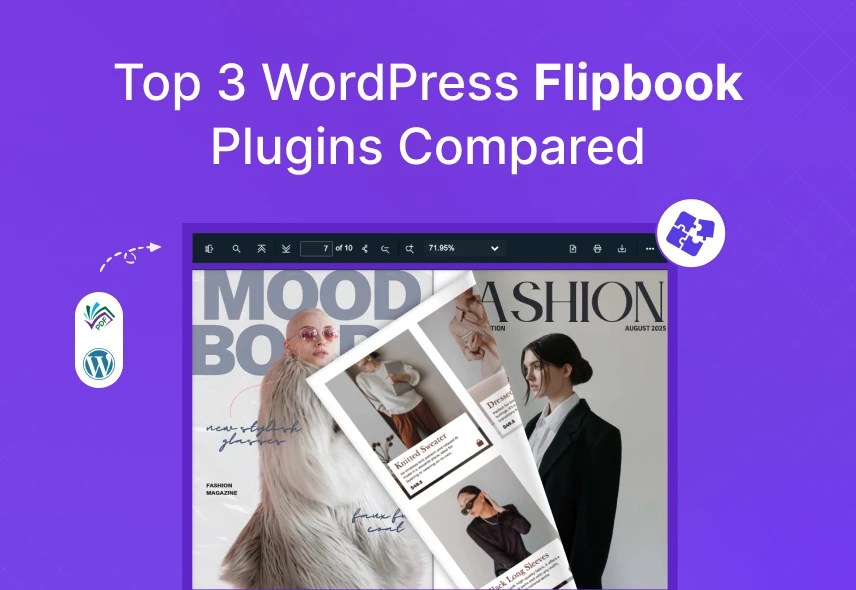

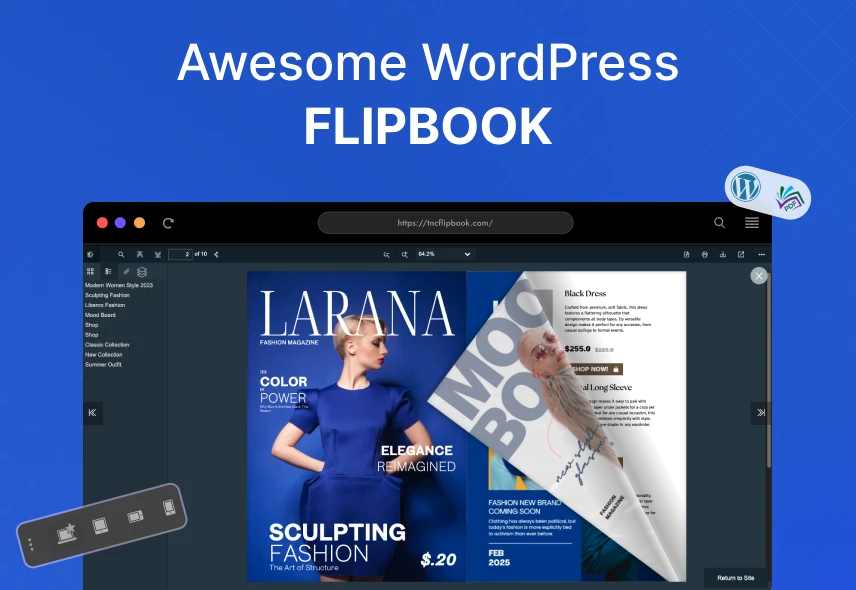

0 Comments